Loading Batch from File
This topic describes how to load a batch from file.
- On the Shipping tab, click Batch Manager.
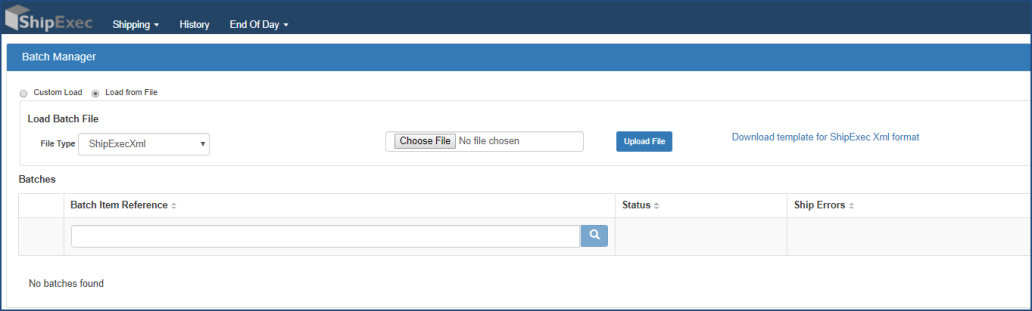
- Select the Load from File option button.
- From the File Type drop-down list, select the file type you want based on your file format.
- Click the Choose File button and navigate to your file location.
- Choose your file and click the Upload File button. ShipExec stages the batch and displays it in the list of available batches.
- You can ship, print, void, or delete the batch file at this time.
Note: If you do not have a template, download the provided template, save it in your desired location, and add your data.
Related Topics